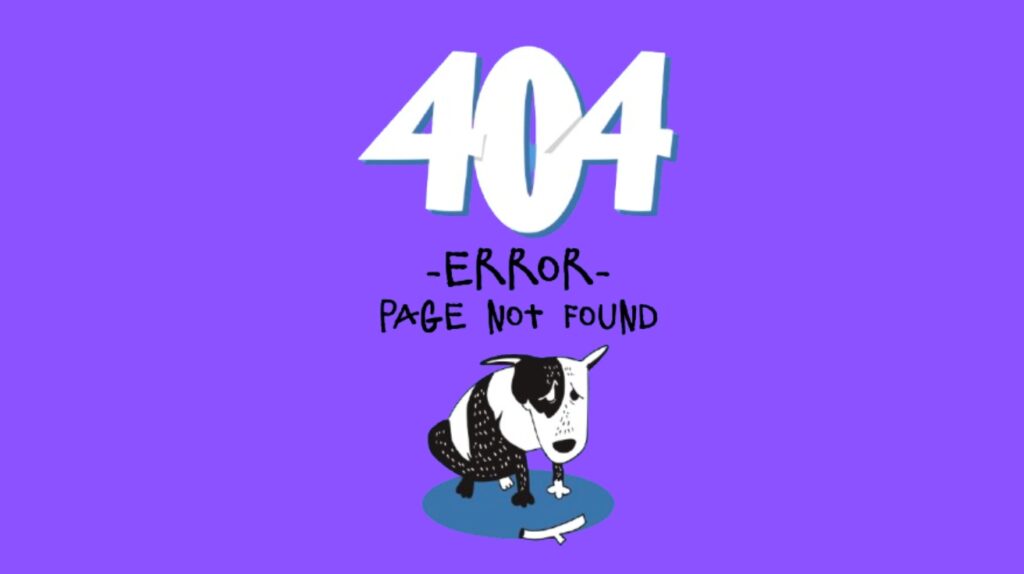The online world is constantly evolving, and so are SEO strategies. One key debate is whether Google prioritizes the Published Date vs. Last Updated date when ranking content.
Some websites leave their original publication date untouched, while others refresh their timestamps to appear more relevant. But which approach truly impacts rankings?
At ClickRank, we dive into the SEO implications of content freshness and how you can optimize your strategy for better visibility. Let’s explore how Google treats these dates, and which one gives you the edge in search results.
Analyze your domain's health score and fix all issues with a single click.
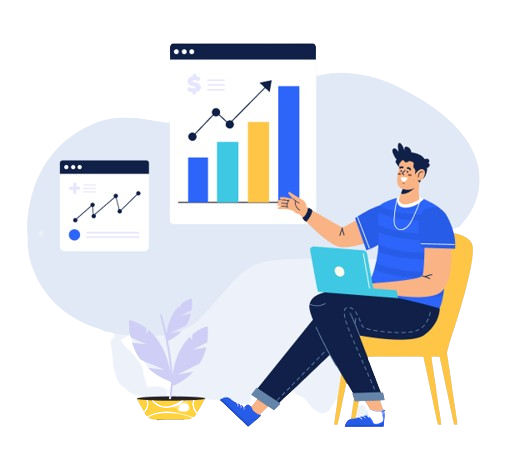
Why Keeping Your Website Updated Is Essential
Internet users can quickly tell whether a website is fresh or neglected. Regular updates are crucial for maintaining credibility, user trust, and search engine rankings. Knowing how to check a webpage’s last modified date is useful, but actively updating your own site is even more important.
Now, let’s get into the details:
1. SEO Benefits
Search engines favor regularly updated websites. Frequent updates signal relevance, leading to better indexing and improved rankings. Google and Bing prioritize fresh content, making it easier for your site to stay visible.
To enhance your SEO:
- Regularly refresh keywords to align with current trends.
- Publish new, informative content like blog posts and guides.
- Revise existing content by updating images, headlines, and formatting.
- Encourage user interactions through comments and reviews.
- Remove or update outdated information.
2. Relevance and User Experience
Trends, technology, and user expectations change over time. If your website looks outdated, visitors may leave quickly, increasing bounce rates and reducing engagement. Keeping your content fresh ensures a better experience and encourages users to return.
To maintain relevance:
- Update high-traffic blog posts with the latest information.
- Regularly review product or service pages to reflect current offerings.
- Ensure contact details, FAQs, and business information are accurate.
- Refresh visuals like images, videos, and banners to keep the site engaging.
3. Trust and Credibility
A well-maintained website signals professionalism and reliability. Just like a clean, organized storefront, an updated website reassures visitors that your business is active and trustworthy.
Ways to boost credibility:
- Keep copyright dates, team member bios, and business details current.
- Remove broken links and outdated references.
- Showcase recent testimonials, achievements, or industry updates.
By consistently updating your website, you enhance user trust, improve SEO performance, and stay ahead of the competition.
You might be wondering: Can I just update the published date?
Can I Set Date Published As Updated
No, you should not set the date published as the date updated unless there has actually been a meaningful change to the content.
Here’s why:
- SEO Best Practices: Google differentiates between published and updated dates. If you falsely update the date without making significant changes, it may be seen as manipulation and could harm your rankings.
- User Trust – If visitors expect fresh content but find the same old information, they may lose trust in your website.
- Structured Data Accuracy: If you’re using schema markup (like Article or BlogPosting schema), ensure datePublished and dateModified accurately reflect content history.
Best practice: If you make substantial updates (e.g., adding new sections, revising outdated details), then you can update the dateModified. However, minor edits (fixing typos, small tweaks) don’t justify changing it.
But, which should you use: Published date or Last Updated date?
Published Date vs. Last Updated Date
Many content creators choose to keep the published date static, as date stamps help readers find the content they are looking for. One advantage of this approach is that the date remains visible in search results, but the biggest drawback is that, over time, the content may become less relevant and receive less engagement. Users are less likely to click on an article that was published five years ago when searching for fresh, up-to-date information.
But there’s a catch:
Including a “last updated” date helps address this issue and is particularly important for evergreen content. As discussions and information evolve, updating the content and displaying the latest modification date makes it appear more relevant. This enhances the user experience and increases the likelihood of engagement and clicks.
So, which date does Google prioritize?
Published Date vs. Last Updated Date: Which One Does Google Show?
When a webpage includes both a published date and a last updated date, website owners often wonder which one Google will display in search results. The reality is that Google does not follow a fixed rule, instead, it decides based on various factors, including the significance of content updates.
The answer might surprise you…
According to John Mueller:
Google’s approach is flexible, and there is no single rule that determines which date will appear in search results. In a Webmaster Hangout session, he explained:“In our algorithms, we don’t always pick one or the other as the one that would show. So sometimes we feel that the original date makes sense to show, and sometimes it makes sense to show the last modification date where we know that something significantly changed on this page that affects what the user is looking for.”
This means that if a webpage undergoes significant updates, Google may display the last modified date instead of the original published date. However, if the changes are minor, such as correcting typos or small adjustments, Google might still display the original publication date instead of the modified one.
How Does Google Determine Which Date to Display?
Google has a dedicated team focused on identifying and interpreting content dates, yet it is not always accurate.
Mueller acknowledged this challenge, stating:
“Of course, we know Google gets dates wrong often in search, and it is something they continue to work on.”
Google considers multiple factors when deciding which date to display, including:
- The visible date shown on the webpage.
- The structured data (Schema Markup) that specifies datePublished and dateModified.
- The last modification date in the page’s HTML or sitemap.
- Other contextual signals that indicate how fresh or relevant the content is.
So, what does this mean for your webpage?
Should You Keep Both Dates on Your Webpage?
To maintain transparency and provide the best experience for both users and search engines, it is generally recommended to display both the published date and last updated date on your webpage.
Here are a few reasons why this is beneficial:
- Improves user trust by showing when the content was originally published and when it was last updated.
- Helps with SEO by ensuring Google has clear signals about content freshness.
- Encourages higher click-through rates since users are more likely to engage with content that appears up to date.
But how can you ensure Google processes your dates correctly?
Best SEO Practices for Handling Content Dates
To optimize how Google processes and displays dates for your pages, consider the following best practices:
- Use Structured Data (Schema Markup)
- Implement the datePublished and dateModified properties in your structured data.
- This helps Google accurately interpret and display the intended date.
- Make the Last Updated Date Visible When Relevant
- If an article has undergone major changes, clearly display the last modified date alongside the original publication date.
- Avoid updating the date for minor edits, as this can be misleading.
- Ensure Consistency Across Different Signals
- The dates displayed in the page content, structured data, and sitemap should match.
- Inconsistent dates may confuse Google and result in incorrect date selection in search results.
- Consider the Type of Content
- For news articles or time-sensitive content, keeping the original publication date visible may be more important.
- For evergreen content, highlighting the last updated date can signal freshness and relevance to users.
But what if your content type affects how dates should be displayed?
How to Know When a Web Page Was Last Updated
There are several ways to determine the last update date of a web page, each with its own advantages and limitations. Below are different methods you can use.
1. Checking Google Cache for the Last Update Date
Google stores cached versions of web pages, offering a snapshot of the last time the site was indexed.
How to check:
- In your browser, type: http://webcache.googleusercontent.com/search?q=cache:http://example.com/ (replace “example.com” with the actual URL).
- At the top of the cached page, Google will display a message stating when it last captured the page.
2. Using Google Search Snippets
Sometimes, Google displays the last modified date directly in search results.
How to check:
- In the Google search bar, type: site:www.example.com (replace “example.com” with the actual website).
- Look at the snippets under the search results to see if a date appears.
3. Inspecting the HTTP Header for Last Modification Date
Web servers often store information about when a page was last modified in their HTTP headers.
How to check:
- Use an online HTTP header checker like SEOmator’s Free HTTP Header & Status Code Checker.
- Enter the webpage URL and submit.
- Look for the ‘Last-Modified’ header in the results.
4. Examining the Source Code
Some web pages include metadata that shows when they were last updated.
How to check:
- Open the webpage you want to inspect.
- Right-click and select “View Page Source” or “Inspect Element.”
- Press Ctrl+F (or Command+F on Mac) and search for “Last Modified” or “Updated.”
- If present, it will appear in a meta tag like: <meta name=”Last-Modified” content=”2024-02-15T10:30:00Z” />
5. Checking the Sitemap for Update Dates
Websites with sitemaps often include timestamps for when each page was last modified.
How to check:
- Find the website’s sitemap by entering www.example.com/sitemap.xml in your browser.
- If unavailable, use an online sitemap finder tool to locate it.
- Look for <lastmod> tags, which indicate the last update date for each page.
6. Using a Command URL (For Apache Servers)
Some Apache-hosted websites allow access to server information, including the last modified date.
How to check:
- Append /?=PHPE9568F36-D428-11d2-A769-00AA001ACF42 to the website’s URL.
- If the website is running Apache, a page may appear displaying the last modified date.
By using these methods, you can determine when a webpage was last updated and ensure you’re accessing the most recent information.
What Dates Are Associated with a Web Page?
When determining how current a web page is, three key dates can offer important insights:
- Published Date – This is the original date when the web page was first created and made publicly available on the internet. It helps users identify when the content was initially written. However, it does not indicate whether the information has been updated since then.
- Last Modified Date – This date represents the most recent time the page was updated or its content was altered. It provides a clearer picture of how fresh the information is, especially if the content has undergone significant changes over time. Some websites display this date for transparency, while others do not.
- Indexed Date – This is the date when a search engine, such as Google, last crawled and indexed the page. While it doesn’t necessarily mean the content was changed on that date, it indicates when search engines last recognized the page as part of their database.
By examining these dates, users can get a better understanding of a page’s reliability. If all three dates are significantly old, it is likely that the content is outdated and may no longer be relevant. Conversely, if the last modified or indexed date is recent, it suggests that the information has been refreshed and remains useful.
If a website does not display any of these dates, users may need to rely on external tools, browser extensions, or search engine cache data to estimate when the page was last updated.
You Might Be Wondering: What Makes It Difficult to Find a Webpage’s Last Update?
Challenges in Finding a Website’s Last Update
Understanding when a website was last updated can be essential, but users often face obstacles due to website design, content management systems, or deliberate choices by site owners. Here are some common challenges and practical solutions:
1. Missing or Hidden Dates
- Issue: Some websites do not display the last update date or intentionally hide it.
- Solution: Use browser extensions or online tools to extract metadata from the source code, which may reveal hidden timestamps.
2. Frequent Updates
- Issue: News sites, forums, and other dynamic pages update frequently, but their timestamps may not reflect real-time changes.
- Solution: Focus on timestamps for specific articles, posts, or comments rather than the entire site.
3. Ambiguous Dates
- Issue: Some sites display vague terms like “a few hours ago” or “recently” without a precise date.
- Solution: Check the website’s FAQ or support section for clarification, or look for an update policy.
4. Cached Pages
- Issue: Search engines may display outdated cached versions of pages, which do not always reflect the latest updates.
- Solution: Visit the live site instead of relying on cached search results.
5. Limited Mobile View
- Issue: Mobile versions of some websites may exclude update timestamps for a cleaner interface.
- Solution: Switch to the desktop version of the site to access more detailed information.
6. Non-Standard Placement of Dates
- Issue: Some websites place the last updated date in unusual locations, making it hard to find.
- Solution: Check both the beginning and end of articles or posts, and look for labels like “Last modified” or “Updated on.”
7. Lack of Transparency in User-Edited Content
- Issue: On platforms like Wikipedia and forums, it can be unclear whether an update was made by the original author or another user.
- Solution: Look for “Edit history” or “Revision history” sections to track changes and contributors.
8. Multilingual Websites
- Issue: Websites that support multiple languages may display last update dates in different formats, which can be confusing.
- Solution: Use translation tools or browser extensions to interpret date formats correctly.
By understanding these challenges and applying the right solutions, you can more accurately determine when a webpage was last updated and ensure you’re working with the most recent information.
Final Thoughts
Google may display either the published date or the last updated date, depending on what it determines to be the most relevant for users. Since Google’s date detection is not always accurate, following best practices ensures that your content is properly represented in search results.
By including both dates and using structured data, you provide clear signals to Google while also helping users understand the recency and reliability of your content.
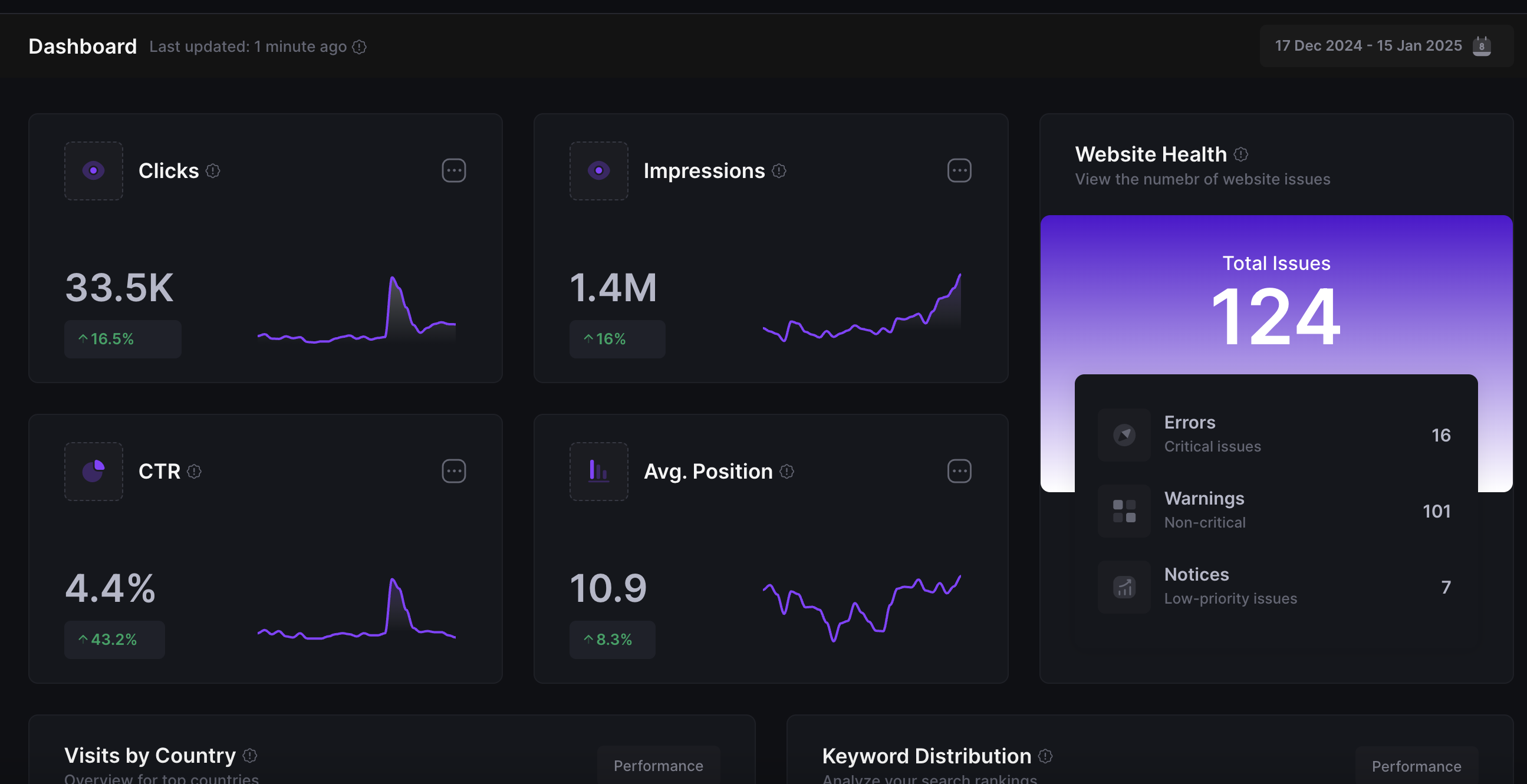
FAQ: How To Check When a Website Was Last Updated
Can I Always Find the Last Update Date on a Webpage?
Not always. While some websites display this information, many do not. In such cases, you can use browser extensions or online tools to uncover the last modification date.
Can I Check Multiple Websites at Once?
Yes, you can! Certain tools allow you to check multiple websites simultaneously, saving time and effort. Tools like Checkbot and SEOquake are great options for this purpose.
How Often Should I Check a Website’s Last Update Date?
It depends on why you need the information. If the content is crucial, frequent checks are recommended. For casual browsing, checking occasionally should be enough.
What If the Last Update Date Isn’t Provided?
You can try various online tools or browser extensions to retrieve this data. However, if no method works, it’s best to verify the accuracy of the information before relying on it.
Do Search Engines Track Last Modified Dates?
Yes, search engines like Google track changes on web pages, but they don’t always display the last modified date. Instead, they focus on indexing fresh content based on relevance and updates.